Understand steps to take if some of your microinverters are not providing data
If you see this message, some of your microinverters are not reporting to the Envoy.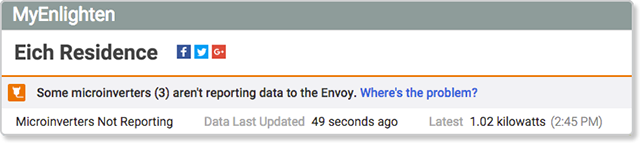
The Envoy is too far away from the load center or there is interference on the power lines between the microinverters and the Envoy. Try these fixes to restore reporting between the microinverters and the Envoy:
- If the Envoy’s power supply is from a wall outlet, check the following:
- Have you moved the Envoy from its original location? If so, it may be plugged into an outlet that is too far from the electrical panel (site load center). Return the Envoy to the original location or to an outlet as close to the electrical panel as possible.
- Make sure that the Envoy is plugged directly into an outlet and not into a surge protector, extension cord or power strip. Ideally, the outlet should not be a GFCI (ground fault circuit interrupt) type.
- Make sure that no other devices are plugged into the same outlet as the Envoy.
- If the Envoy is plugged into a dedicated, non-GFCI outlet as close as possible to the electrical panel (or if it is hard-wired into the electrical panel) there may be another device that is interfering with power line communications. If any of these devices are plugged in, especially on the same circuit as the Envoy, unplug the device and see if this resolves the issue:
- Power strips and surge protectors
- UPS (uninterruptible power supply) or battery backup units
- Touch lamps
- Battery chargers or AC adapters like those used for cell phone and laptop chargers, especially for older devices
- Heavy rotating motors in devices like fans, refrigerators, freezers, or water pumps
- Workshop equipment like a drill press, table saw, wood router, or planer
- Electronic pest deterrents
- Finally, any older or failing compact fluorescent light (CFL) installed in your home may cause interference. Remove the CFL, then check to see if reporting is restored. If so, replace the CFL.
If the microinverters are still not reporting after you have performed these fixes, then contact your support team on support@metrosolar.com.au
