Understand how the Enphase system monitors operation and performance
The icon to the left of your system name tells you how your system is doing. If you see a green checkmark, then your system is fine with normal system production.
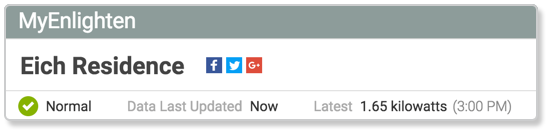
If there is a problem, MyEnlighten displays a message to help you know what to do next. There are four types of problem messages:
- Your system has stopped reporting data.
- Some microinverters have stopped reporting.
- There is a production issue.
- If your system has a revenue grade meter, it has stopped reporting.
If your system has stopped reporting data, you’ll see a problem message like this: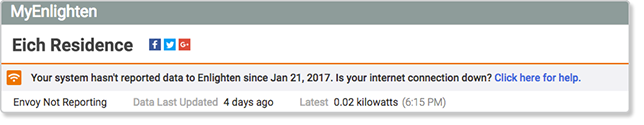
Learn what you can do if your system stops reporting data.
If some of your microinverters have stopped reporting to the Envoy, you’ll see a problem message like this: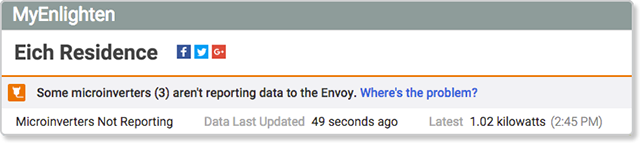
Click the link in the message to see which microinverters are not reporting and their location in your array: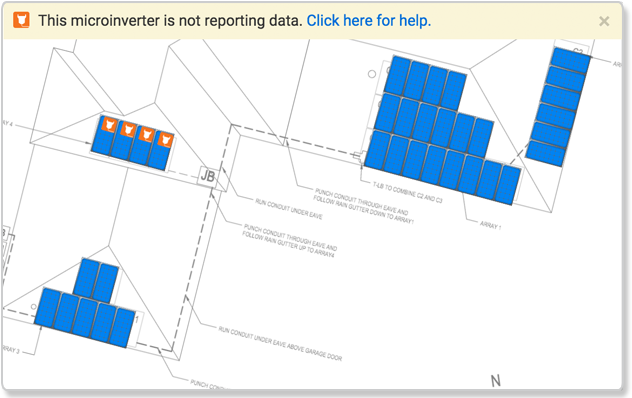
Learn what you can do if some of your microinverters have stopped reporting.
If your system’s meter has stopped reporting, you’ll see a problem message like this: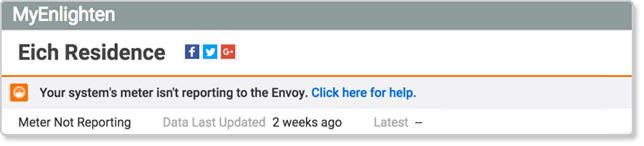
Learn what you can do if the system’s meter has stopped reporting.
If your system is producing less energy than your installer estimated, you’ll see a message like this:
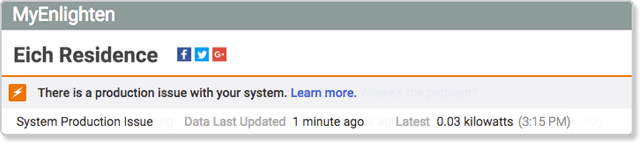
Click Learn more for information on how to get help with the problem.
If Enphase has detected a possible hardware issue that may be affecting system production, you’ll see a message like this:
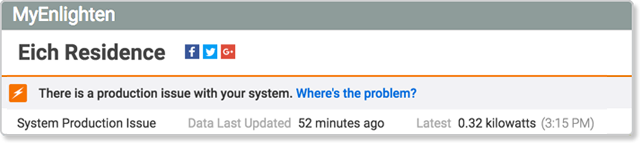
Click the link in the message to see which microinverters are reporting a production issue and find out how to get help with the problem.
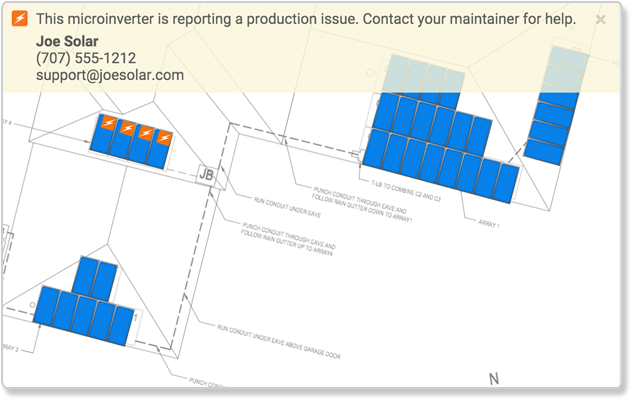
To receive an email notification if your system experiences either type of production issue, follow these steps:
- Click the drop-down arrow next to Signed in as… and choose Settings.
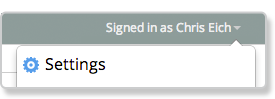
- Under Alert email preference, select Email me about system-level production issuesfrom the drop-down.
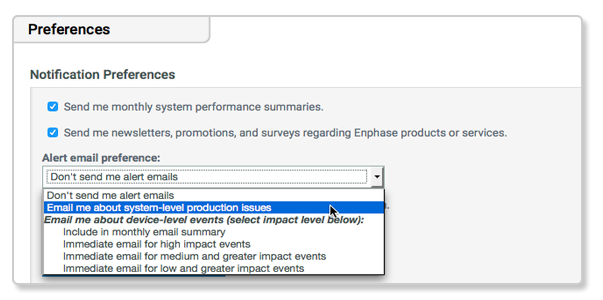
- Click Save Changes.
